==================================== QUESTION (01)
HOW TO PURCHASE FOREXSTAY-SIGHT EA ?
YOU CAN PURCHASE FROM THIS LINKS
http://w5s.com
http://sight.forexstay.com
https://www.mql5.com/en/market/product/16666
IF YOU DO NOT KNOW HOW TO PURCHASE A TRADING ROBOT FROM THE META
TRADER MARKET AND TO INSTALL IT?
PLEASE READ THIS ARTICLES
https://www.mql5.com/en/articles/498
==================================== QUESTION (02)
HOW TO START FOREXSTAY-SIGHT EA ON THE FIRST TIME
?
ITS VERY EASY SYSTEM JUST DO THIS
1- OPEN CHART FOR EURUSD ON 1H TIME FRAME CHART OR GBPUSD 15M
TIME FRAME CHART
2- ADD (ONE CLICK TRADING)TO THIS CHART
TO BE SURE THIS PAIR TRADABLE ON THIS ACCOUNT
3- TOOLS - OPTIONS - EXPERT ADVISERS
(CHECK THE ALLOW AUTOMATED
TRADING)
4-ADD THE FOREXSTAY SIGHT FROM NAVIGATOR TO THE CHART
5- FROM COMMON CHECK THE ALLOW LIVE TRADING
6-CHOOSE ANY SETTING YOU LIKE
PLEASE FIRST TIME CLICK OK AND
YOU WILL TRADE WTH
RISK 10% AND SIGHT-01 H1
SELL ONLY SMARTSYSTEM
ITS OUR MASTER SIGNAL SETTING AFTER
YOU MAKE PROFIT OR YOU HAVE MANY FOREX ACCOUNT YOU CAN
CHOOSE THE OTHER SETTING THERE MANY TRADE WAY
TO MAKE THE TRADE AND MAKE THE PROFIT
==================================== QUESTION (03)
WHAT THE BEST BROKER OR ACCOUNT TYPE OR CHART
TO MAKE GOOD PROFIT WITH FOREXSTAY-SIGHT EA ?
1- YOU CAN USE ANY BROKER FOREXSTAY-SIGHT EA WORK GOOD WITH ANY
BROKER USE MT4
2- YOU CAN USE ANY ACCOUNT TYPE BUT WITH LOW SPREADS AND HIGH
LEVERAGE YOU MAKE
HIGH PROFIT , WE USE
LEVERAGE 1:500 AND WITH MANY ACCOUNT TYPE
3- THE BEST CHART FOR EURUSD ON 1H TIME FRAME
4- THE BEST CHART FOR GBPUSD ON 15M TIME FRAME
5-FOREXSTAY-SIGHT EA TESTED WITH MANY BROKER
BUT FOREXSTAY ACCOUNTS WITH THIS BROKER
http://xm.forexstay.com
http://exness.forexstay.com
http://exnesspamm.forexstay.com
http://fxopen.forexstay.com
==================================== QUESTION (04)
WHAT THE BEST SETTING TO MAKE GOOD PROFIT WITH FOREXSTAY-SIGHT EA ?
FOREXSTAY-SIGHT HAVE MANY GOOD SETTING
BUT WE SUPPORT ONLY THE FIRST 20 SETTINGS
SIGHT-01 H1 SELL ONLY
SMARTSYSTEM
SIGHT-02 H1 BUY
ONLY SMARTSYSTEM
SIGHT-03 H1 SELL + BUY
SMARTSYSTEM
SIGHT-04 H1 SELL ONLY
DAYTREND
SIGHT-05 H1 BUY
ONLY DAYTREND
SIGHT-06 H1 SELL + BUY
DAYTREND
SIGHT-07 H1 SELL ONLY
SMARTMAGIC
SIGHT-08 H1 SELL + BUY
SMARTMAGIC
SIGHT-09 H1 SELL + BUY
DAYTREND
SIGHT-10 H1 SELL + BUY
SMARTSYSTEM
SIGHT-11 H1 SELL ONLY
SMARTMAGIC
SIGHT-12 H1 SELL + BUY
SMARTTREDMAGIC
SIGHT-13 H1 SELL ONLY
SMARTMAGIC
SIGHT-14 H1 SELL + BUY
SMARTTREDMAGIC
SIGHT-15 H1 SELL + BUY
SMARTTREDMAGIC
SIGHT-16 H1 SELL + BUY
SMARTMAGIC
SIGHT-17 H1 SELL + BUY
SMARTMAGIC
SIGHT-18 H1 SELL + BUY
DAYSTRENDS
SIGHT-19 H1 SELL + BUY
DAYSTRENDS
SIGHT-20 H1 SELL + BUY
SMARTMAGIC
==================================== QUESTION (05)
HOW CAN I UPDATE THE FOREXSTAY-SIGHT
EA TO LATEST VERSION ?
We update products from time to time, add new setting, add new
features, optimize code, etc. After purchasing a product,
you will be receiving all its updates for free.
To receive such updates, check the "Purchased" tab in
your terminal.
A notification about a new version of the products and/or of its
demo version is displayed in the product line.
Click "Update"/"Update Demo", and a new
application file will be downloaded instead of the old one.
==================================== QUESTION (06)
WHAT ITS THE BEST BACK TEST SETTING FOR FOREXSTAY-SIGHT EA ?
1-GBPUSD
2-15M CHART AND SPREAD LESS THAN 10 PIP
3-ECN-01 M15 FAST EXECUTION
==================================== QUESTION (07)
WHAT FOREX ACCOUNTS AND SIGNALS OPERATE BY FOREXSTAY-SIGHT EA ?
FOREXSTAY-SIGHT EA OPERATE MANY FOREX ACCOUNTS ANY WAY ALL
ACCOUNT ON THIS LINKS
https://www.mql5.com/en/signals/author/forexstay
http://exnesspamm.forexstay.com
http://xm.forexstay.com
http://pamm.forexstay.com
==================================== QUESTION (08)
WHERE FOREXSTAY PAMM ACCOUNTS OPERATE
BY FOREXSTAY-SIGHT EA ?
FOREXSTAY-SIGHT EA OPERATE MANY PAMM AND MAM ACCOUNTS ANY WAY
ALL ACCOUNT ON THIS LINKS
http://pamm.forexstay.com
http://exnesspamm.forexstay.com
http://xm.forexstay.com
==================================== QUESTION (08)
HOW I CAN GET SUPPORT FRO FOREXSTAY-SIGHT EA ?
CONTACT THE FOREXSTAY TEAM BY MESSAGE FROM THIS LINK SEND
MESSAGE
https://www.mql5.com/en/users/forexstay
please contact FOREXSTAY TEAM via MQL5 private message
We get more than 100 message daily so
You must send the right information so we can help you fast
===== please send your vps information
as vps ip and user and
password =====
if you did not send this information We
can not help you because We must see where the
problem first
and on your vps We will see this and
We can fix and help you but if you use only your
home computer or mql5 vps
or you do not want send your vps info , for the sorry We will not can log in this
computers
and We will not can do any nothing for you
so please If you have vps setup your
account and install FOREXSTAY SIGHT EA from your mql5 account
and after this send your vps
information (vps ip and
user and password)
=====
If you do not have VPS yet,
you can use this VPS service its just 10$ per month
http://vps.forexstay.com
==================================== QUESTION (09)
HOW I CAN GET MORE SUPPORT FROM MQL5 ?
Or For any other questions contact Service Desk
After purchasing or renting a product, you will be able to use
it without limitations.
Also, all updates will be provided to you for free.
However, if you have any problems that cannot be solved using
this article,
contact Service Desk please. We will be happy to help you.
https://www.mql5.com/en/contact
As you can see, it's simple, fast and secure. Are you ready to
purchase your first product? Let's do it then!
==================================== QUESTION (09)
DO YOU HAVE YOUTUBE CHANEL AND TUTORIAL FOR SUPPORT MT4 ?
FOREXSTAY-SIGHT Tutorials
http://youtubeea.forexstay.com
1-MT4 Tutorials - Installing Expert Advisors
2-MT4 Tutorials - Back Testing Expert Advisors
3-MT4 Tutorials - MQL5 - Trading Signals
===================
FOREXSTAY-MT4-ARABIC 26 Arabic Tutorials
http://youtubear.forexstay.com
===================
FOREXSTAY-MT4-ENGLISH 26 English Tutorials
http://youtubeen.forexstay.com
==================================== QUESTION (10)
WHAT IS DESCRIPTION FOR FOREXSTAY-SIGHT EA ?
http://sight.forexstay.com
FOREXSTAY SIGHT EA is a very smart expert system that works with
many strategies & many filters and can open and manage the best trade in
the right time .Its uses Many smart strategies,
It is recommended to use a low spread broker and a VPS. 1:500
leverage or more is good.
ForexStay Sight works on our many live
signals accounts, not on demo accounts. You can look at our real signals in any
time at mql5 site via https://www.mql5.com/en/users/forexstay/seller.
Strategy Tester Result with the default setting in the ForexStay Sight :
Tested for 30 years: On GBPUSD year 1971 to 1999 it generated in
the tester more than $1,579,364,620.90 from $10000 deposit using Risk= 30%
Tested for 17 years: On GBPUSD year 2000 to 2016 it generated in
the tester more than $7,907,006,490.32 from $10000 deposit using Risk= 30%
Tested for 30 years: On EURUSD year 1971 to 1999 it generated in
the tester more than $2,277,387,321.37 from $10000 deposit using Risk= 30%
Tested for 17 years: On EURUSD year 2000 to 2016 it generated in
the tester more than $2,892,307,185.46 from
$10000 deposit using Risk= 30%
Important Parameters. Please don't change them until you know
what you do.
Parameters
SightSystemó SightSystem auto load setting file.
UseMM ó Enabling capital management (Money Management).
Risk ó Capital Management Risk.
FixedLots ó Lot size for fixed trade if Money Management is set to FALSE.
MaxLots ó Maximum lot (with the UseMM value
FALSE, the volume of the lot will not increase).
MaxOrdersó You can now open many trade on one
chart
MaxSpread ó Max spread.
Slippage ó Slippage. 1-3 suggests - no more and no less.
FOREXSTAYFILTER ó Filter by FOREXSTAY. with high value you get
good trade ,when this number is low you get many bad
trade ,
==================================== QUESTION (11)
WHAT IS FOREXSTAY GROUP AND LINKS
http://whatsapp.forexstay.com
WHATSAPP GROUP
http://telegram.forexstay.com
TELEGRAM CHANEL
http://youtube.forexstay.com
YOUTUBE LIVE TRADE
http://forexstay.com FOREXSTAY SITE
==================================== QUESTION (12)
WHAT THE MASTER MISSION FOR FOREXSTAY TEAM ?
OUR MASTER MISSION FOR FOREXSTAY THAT WE HELP EVERYONE TO MAKE
GOOD PROFIT FROM FOREX TRADING
WITHOUT HIGH RISK OR BAD LOSS AND ALL TIME WE TRY TO MAKE THE
BEST SYSTEM FOR EVER
Best Regards,
FOREXSTAY TEAM
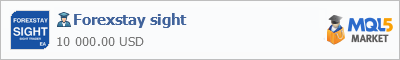
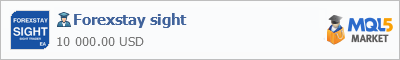
Iíve
received several comments from human traders asking how I am able to run back
tests using expert advisors on the MT4 platform. It has come to my attention
that newbie traders could appreciate a quick how-to on using the FOREXSTAY SIGHT EA Tester feature of MT4 so I decided to write a quick guide to help
yíall get started.
First open
the Strategy Tester panel by clicking on View then selecting Strategy Tester.
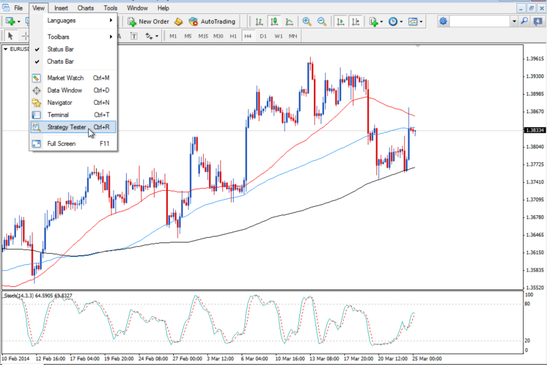
A panel
should magically appear on the bottom part of your MT4 platform. Choose the EA
you installed from the Expert Advisor choices.
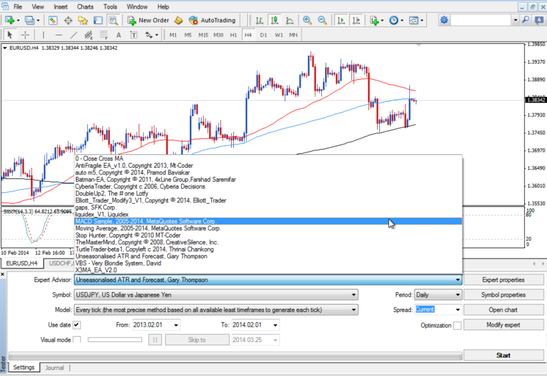
Set the
currency pair you want to run the back tests on and the appropriate period by
clicking on the menu beside Symbol and Period. Specify the back testing period
by setting your preferred dates and making sure the Use Date box is checked.
In this example, Iím running the back tests using GBP/USDís
15-minute time frame from January 1, 2014 to December 31, 2014. To ensure
better modeling quality, select
the Every Tick option for the model and select 10 for the spread.
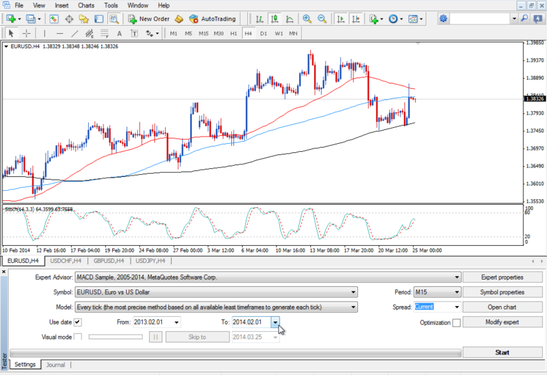
You
have to make sure that your price history data is complete to avoid mismatched
chart errors on your trading log or have a modeling quality thatís lower than
90%. To do this, head over to the History Center under Tools or simply hit F2
on your keyboard.
From
the pop-up window, double-click the currency pair youíll be running the back
tests on and check if the time frame you selected is included in the database.
If not, select the time frame and click the download button below.
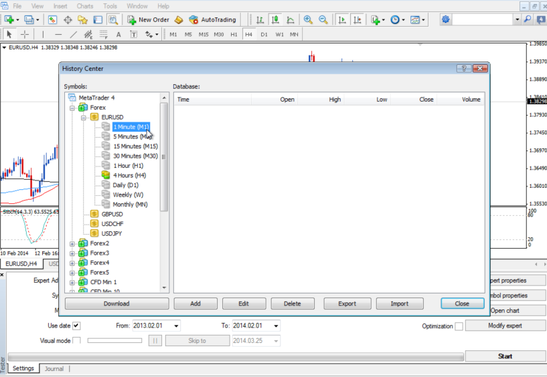
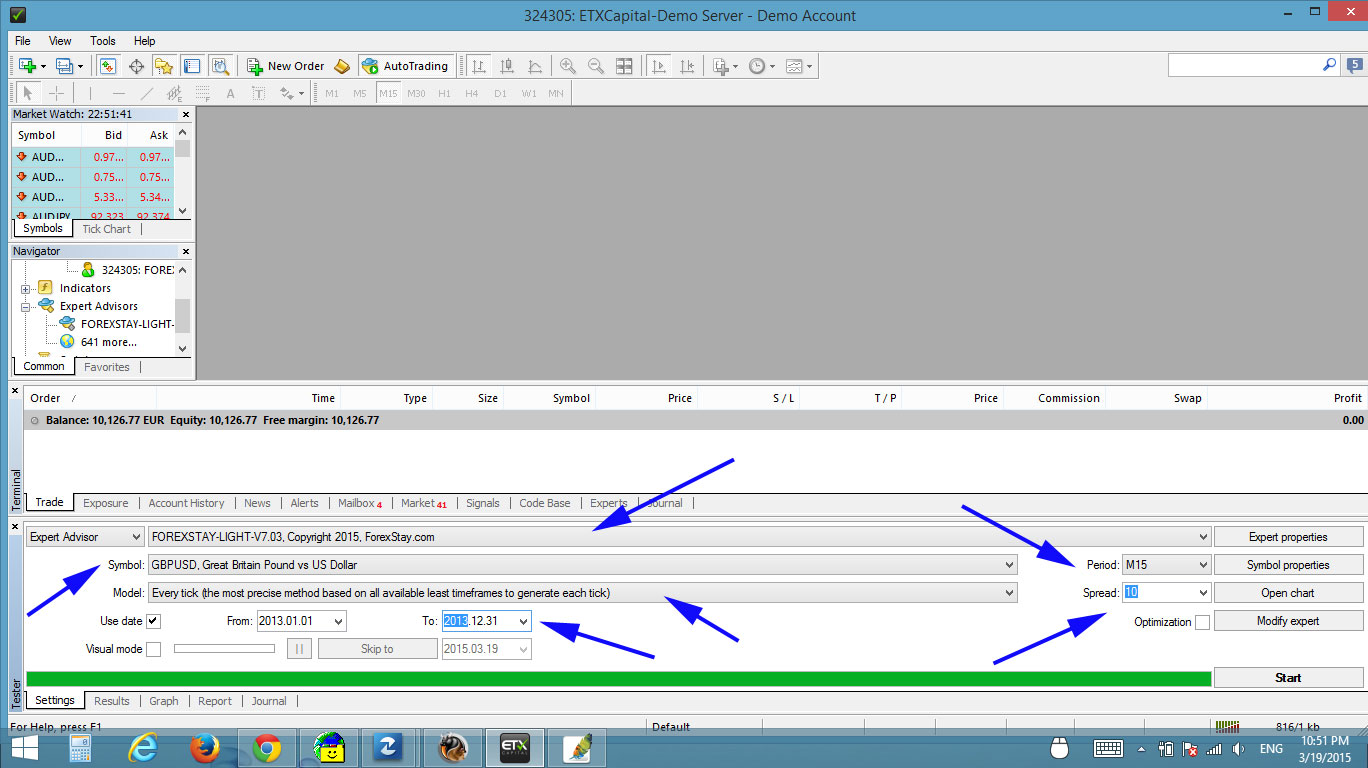
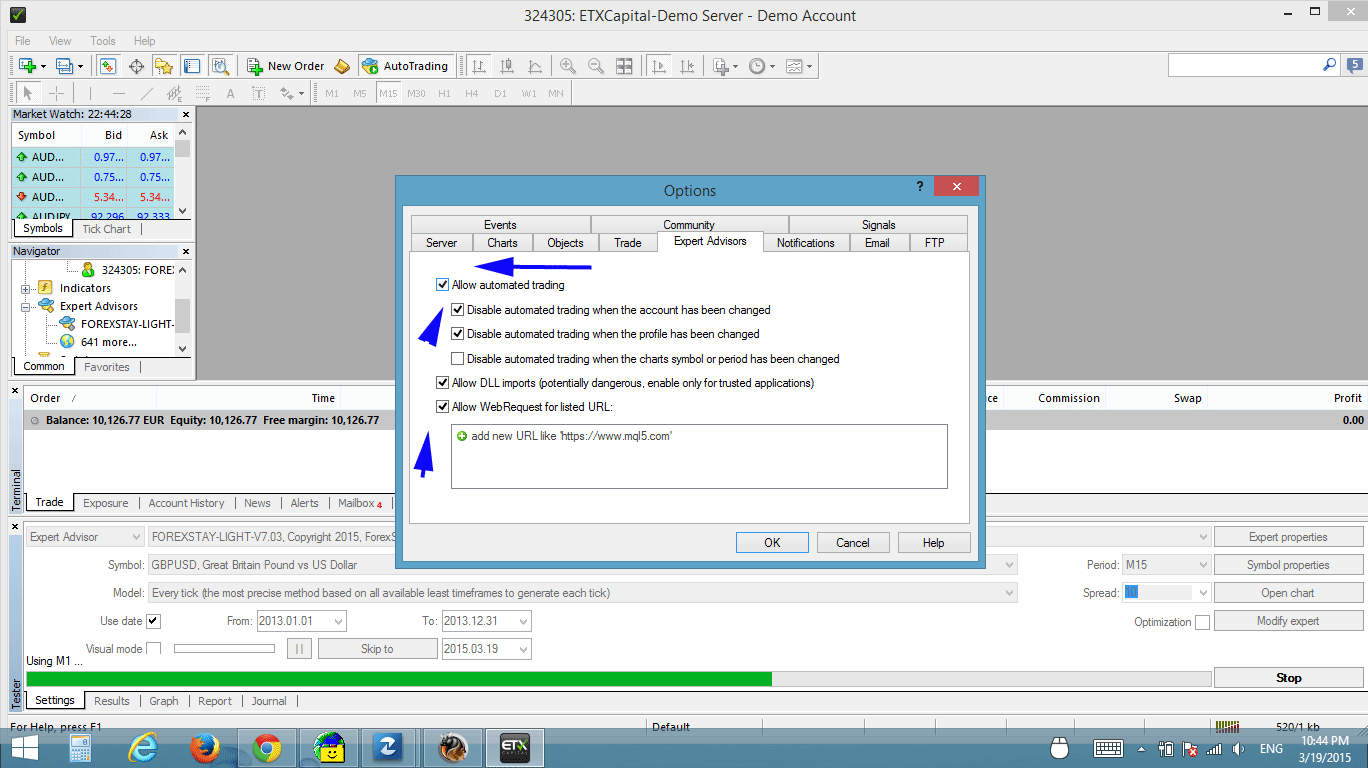
It is
recommended that you include the 1-minute tick data for more accurate back test
results, but this might take a lot of space in your hard drive and based on
this robotís experience, it could lead some programs to crash. Donít say you
havenít been warned!
Once
the history data is complete, you are finally ready to run the back test. Just
hit the Start button on the right-hand side of the panel and let the
number-crunching commence!
After a
few seconds or minutes (depending on your back testing period and the speed of
your processor), you can be able to view the results through the Graph or
Results tab at the bottom of the Strategy Tester panel. As I always mention
though, make sure you take these numbers with a grain of salt as past
performance is not always indicative of future results.
I hope
this basic tutorial makes forex robots a little less intimidating for newbies
out there!

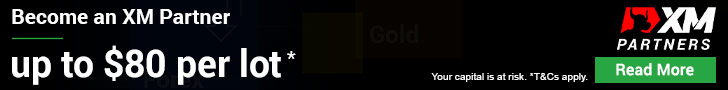
Copyright © 2010-2024 forexStay.com . All rights
reserved.
Risk Warning: Forex, Commodities, Options and CFDs (OTC Trading) are leveraged products that carry a substantial risk of loss up to your invested capital and may not be suitable for everyone. Please ensure that you fully understand the risks involved and do not invest money you cannot afford to lose. Please refer to our full RISK-WARNING