16 YEARS BACKTEST FOR FOREXSTAY LIGHT EA (ZIP)

Iíve
received several comments from human traders asking how I am able to run back
tests using expert advisors on the MT4 platform. It has come to my attention
that newbie traders could appreciate a quick how-to on using the FOREXSTAY LIGHT EA Tester feature of MT4 so I decided to write a quick guide to help
yíall get started.
First open
the Strategy Tester panel by clicking on View then selecting Strategy Tester.
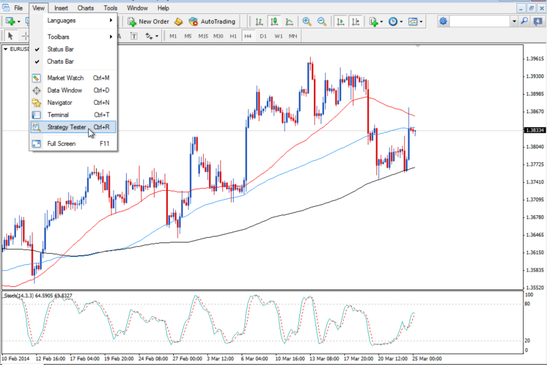
A panel
should magically appear on the bottom part of your MT4 platform. Choose the EA
you installed from the Expert Advisor choices.
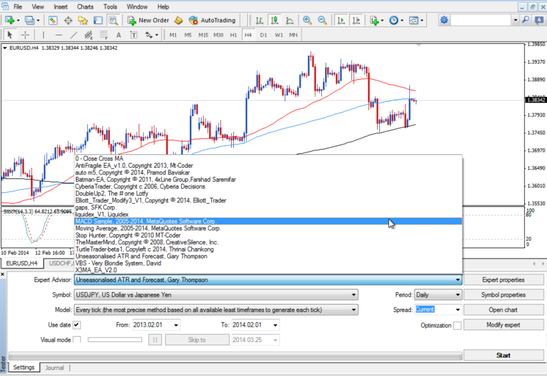
Set the
currency pair you want to run the back tests on and the appropriate period by
clicking on the menu beside Symbol and Period. Specify the back testing period
by setting your preferred dates and making sure the Use Date box is checked.
In this example, Iím running the back tests using GBP/USDís
15-minute time frame from January 1, 2014 to December 31, 2014. To ensure
better modeling quality, select
the Every Tick option for the model and select 10 for the spread.
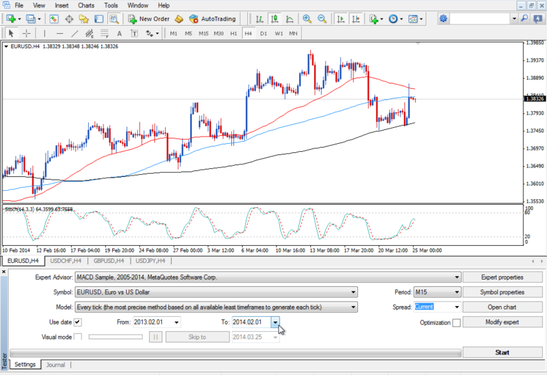
You
have to make sure that your price history data is complete to avoid mismatched
chart errors on your trading log or have a modeling quality thatís lower than
90%. To do this, head over to the History Center under Tools or simply hit F2
on your keyboard.
From
the pop-up window, double-click the currency pair youíll be running the back
tests on and check if the time frame you selected is included in the database.
If not, select the time frame and click the download button below.
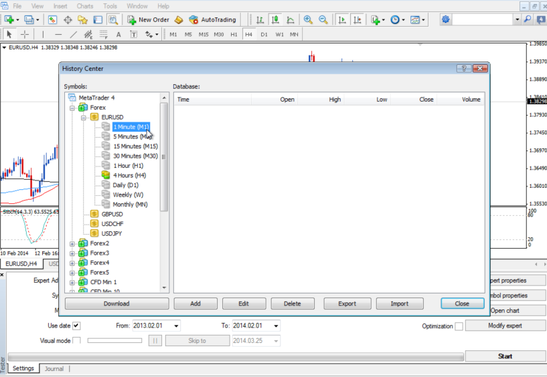
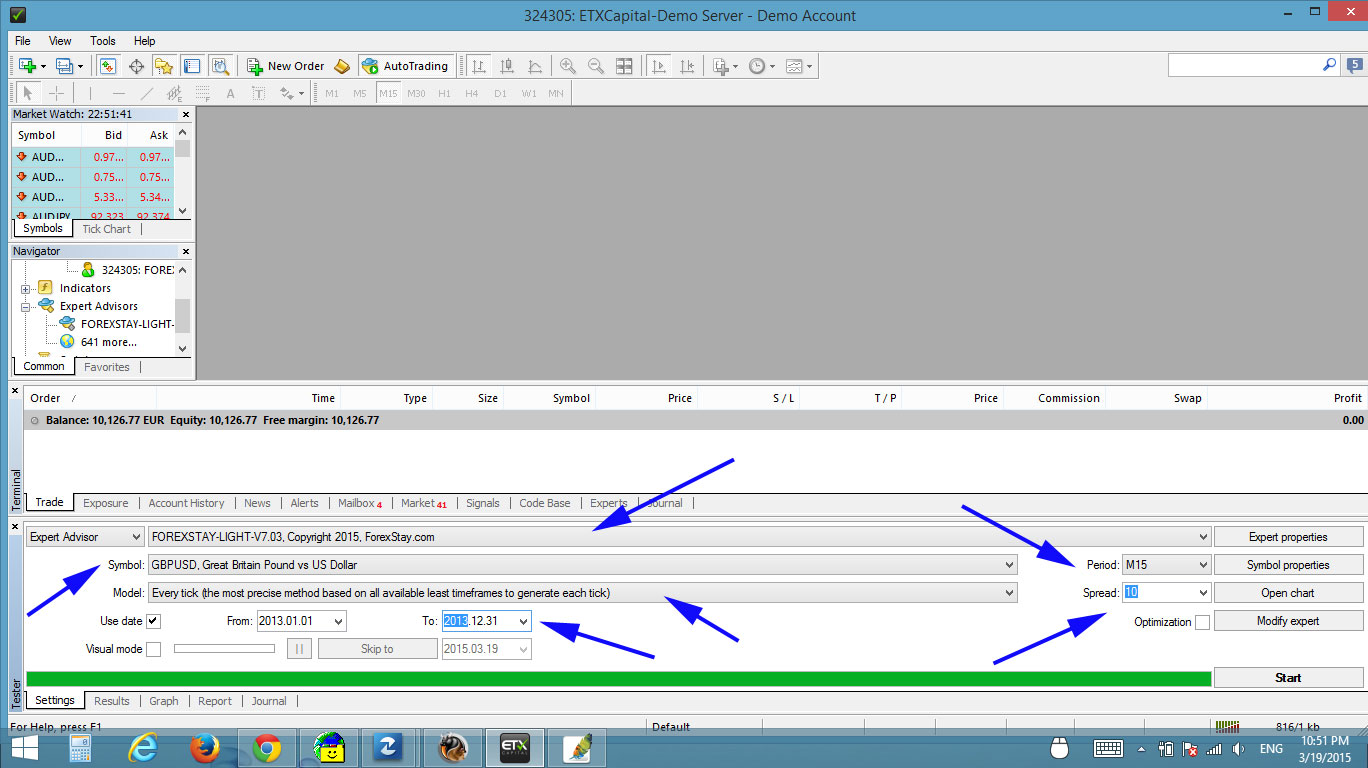
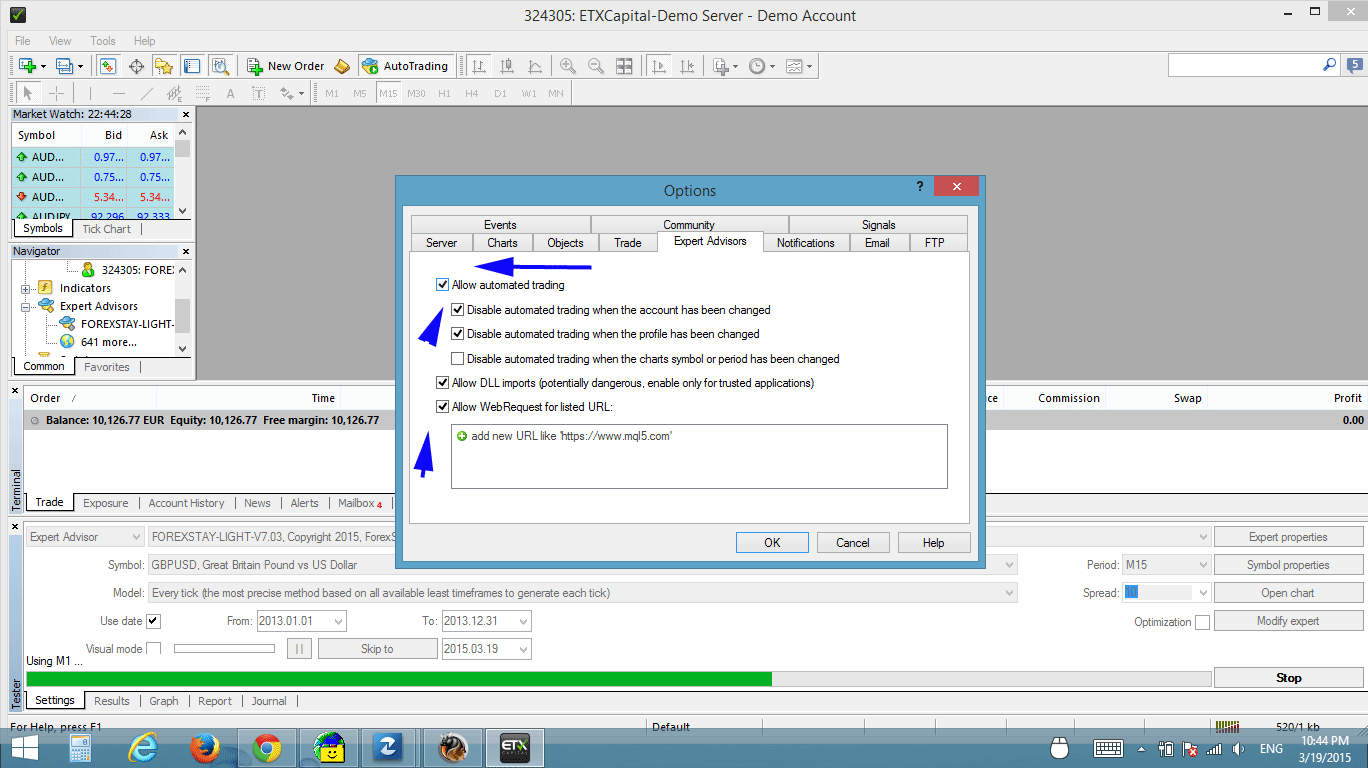
It is
recommended that you include the 1-minute tick data for more accurate back test
results, but this might take a lot of space in your hard drive and based on
this robotís experience, it could lead some programs to crash. Donít say you
havenít been warned!
Once
the history data is complete, you are finally ready to run the back test. Just
hit the Start button on the right-hand side of the panel and let the
number-crunching commence!
After a
few seconds or minutes (depending on your back testing period and the speed of
your processor), you can be able to view the results through the Graph or
Results tab at the bottom of the Strategy Tester panel. As I always mention
though, make sure you take these numbers with a grain of salt as past
performance is not always indicative of future results.
I hope
this basic tutorial makes forex robots a little less intimidating for newbies
out there!
Copyright © 2010-2024 forexStay.com . All rights
reserved.